https://play.google.com/store/apps/details?id=com.eiref.boatcoach&feature=search_result&hl=pt_PT

BoatCoach provides rowers with a complete set of information about their workout. BoatCoach is perfect for competitive and casual rowing alike.
You can graph your workout and plot speed, stroke rate, and heart rate vs. distance and time. Pinch & zoom to highlight specific portions.
BoatCoach also has a unique map page that not only shows you where you are on a Google map, but also shows you the location of all other rowers on the water who are using BoatCoach. Click on a boat and find out what their stroke rate is or how fast they’re going. Great for meeting up for workouts or for tracking your favorite boats during races!
BoatCoach is one of the first rowing applications to integrate with social networking. You can easily Tweet or Facebook a summary of your workout with just a press of the button. You can also email (or DropBox) all your workout details to yourself.
BoatCoach not only saves you from spending hundreds of dollars on a dedicated stroke meter, but it also provides social features not possible using a dedicated device.
To measure your heart rate you’ll need to buy a heart rate monitor from Zephyr. See below for further information.
More details and photos available at... http://www.boatcoachapp.com
Questions, comments, suggestions, issues... please email boatcoachapp@gmail.com
FEATURES INCLUDE...
MEASUREMENTS
- Stroke rate
- Stroke count
- Distance
- Speed average
- Speed for the last 10 strokes
- Clock
- Elapsed time
- Heart rate
INDICATORS
- Stroke sensor
- GPS strength
- Heart rate monitor connection
WORKOUTS
- Manually start / stop / clear pieces
- Hands-free autostart pieces
- Save / delete / email workout or use DropBox (requires DropBox app to be installed)
- View workout history
- View individual workout details
MAP
- See where you are on Google map
- View other rowers using BoatCoach and see their stroke rate, speed, etc
- Toggle between satellite and street view
- Great for races, meeting up for workouts, coaching
GRAPH WORKOUT
- Plot speed, stroke rate, and heart rate vs. distance and time (do this *before* you exit BoatCoach)
- Adjust y-axis max/min to optimize display area
- Pinch & zoom to view in more detail
- Email yourself graphs
SOCIAL
- Tweet today’s workout
- Facebook today’s workout
- Email all your workouts in Excel compatible format
HEART RATE SENSOR
- Check and record your heart rate
- Requires Zephyr heart rate monitor
- Save $5 when you order your Zephyr HxM Android heart rate monitor at www.ZephyrAnywhereStore.com and use promotion code "BoatCoach1"
SETTINGS
- View distance in meters, kilometers, feet, miles
- View speed in m/s, km/hr, ft/s, miles/hr, min/500m, min/1000m, min/mile
- Turn on/off GPS and heart rate monitor
- Set clock to 12/24 hour format
- Enter your nickname, club, boat
- Optimize stroke sensor sensitivity
- 3 different screen layouts (normal, race, stroke only) to optimize text size
- Several screen colors
STROKE ANALYSIS
- View acceleration vs. time graph for your boat
- Email graphs to yourself
- Help optimize your stroke
RAW DATA CAPTURE
- Collect data about your rowing every 1 to 30 seconds. Speed, distance, heart rate, stroke rate, GPS location, etc.
- OR, collect detailed boat acceleration data every 1/30 sec.
- BoatCoach emails you the data after your workout in a .CSV file for you to do post-workout analysis (like the picture above) in a spreadsheet like Excel
OTHER
- BoatCoach has been fully tested for rowing (sculls & sweeps) and dragon boats. Less testing has been done on kayaks and canoes, but I'd be happy to work with you if you find problems.
BoatCoach is Copyright (c) 2012 by Dan Eiref


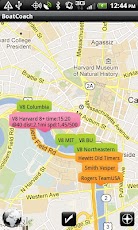

Descrição
The BoatCoach dashboard displays stroke rate, stroke count, distance, speed, time, elapsed time, and heart rate.BoatCoach provides rowers with a complete set of information about their workout. BoatCoach is perfect for competitive and casual rowing alike.
You can graph your workout and plot speed, stroke rate, and heart rate vs. distance and time. Pinch & zoom to highlight specific portions.
BoatCoach also has a unique map page that not only shows you where you are on a Google map, but also shows you the location of all other rowers on the water who are using BoatCoach. Click on a boat and find out what their stroke rate is or how fast they’re going. Great for meeting up for workouts or for tracking your favorite boats during races!
BoatCoach is one of the first rowing applications to integrate with social networking. You can easily Tweet or Facebook a summary of your workout with just a press of the button. You can also email (or DropBox) all your workout details to yourself.
BoatCoach not only saves you from spending hundreds of dollars on a dedicated stroke meter, but it also provides social features not possible using a dedicated device.
To measure your heart rate you’ll need to buy a heart rate monitor from Zephyr. See below for further information.
More details and photos available at... http://www.boatcoachapp.com
Questions, comments, suggestions, issues... please email boatcoachapp@gmail.com
FEATURES INCLUDE...
MEASUREMENTS
- Stroke rate
- Stroke count
- Distance
- Speed average
- Speed for the last 10 strokes
- Clock
- Elapsed time
- Heart rate
INDICATORS
- Stroke sensor
- GPS strength
- Heart rate monitor connection
WORKOUTS
- Manually start / stop / clear pieces
- Hands-free autostart pieces
- Save / delete / email workout or use DropBox (requires DropBox app to be installed)
- View workout history
- View individual workout details
MAP
- See where you are on Google map
- View other rowers using BoatCoach and see their stroke rate, speed, etc
- Toggle between satellite and street view
- Great for races, meeting up for workouts, coaching
GRAPH WORKOUT
- Plot speed, stroke rate, and heart rate vs. distance and time (do this *before* you exit BoatCoach)
- Adjust y-axis max/min to optimize display area
- Pinch & zoom to view in more detail
- Email yourself graphs
SOCIAL
- Tweet today’s workout
- Facebook today’s workout
- Email all your workouts in Excel compatible format
HEART RATE SENSOR
- Check and record your heart rate
- Requires Zephyr heart rate monitor
- Save $5 when you order your Zephyr HxM Android heart rate monitor at www.ZephyrAnywhereStore.com and use promotion code "BoatCoach1"
SETTINGS
- View distance in meters, kilometers, feet, miles
- View speed in m/s, km/hr, ft/s, miles/hr, min/500m, min/1000m, min/mile
- Turn on/off GPS and heart rate monitor
- Set clock to 12/24 hour format
- Enter your nickname, club, boat
- Optimize stroke sensor sensitivity
- 3 different screen layouts (normal, race, stroke only) to optimize text size
- Several screen colors
STROKE ANALYSIS
- View acceleration vs. time graph for your boat
- Email graphs to yourself
- Help optimize your stroke
RAW DATA CAPTURE
- Collect data about your rowing every 1 to 30 seconds. Speed, distance, heart rate, stroke rate, GPS location, etc.
- OR, collect detailed boat acceleration data every 1/30 sec.
- BoatCoach emails you the data after your workout in a .CSV file for you to do post-workout analysis (like the picture above) in a spreadsheet like Excel
OTHER
- BoatCoach has been fully tested for rowing (sculls & sweeps) and dragon boats. Less testing has been done on kayaks and canoes, but I'd be happy to work with you if you find problems.
BoatCoach is Copyright (c) 2012 by Dan Eiref


Sem comentários:
Enviar um comentário